
Media Asset Management (MAM)
Simplify storage, organization & retrieval of your media files with Vidispine
Video has become a hugely dominant form of content, with more companies than ever applying video as part of their marketing, training, and business strategies. Among these companies we do not only see traditional broadcasters extending their business model into internet distributed film and tv, but also a more generic usage of video in internal and external daily communication by many different companies and organizations in all sectors.
The value of the media files themselves are closely related to what we know about these media files – the data about the data – more commonly referred to as metadata. The more we know about our media files the more valuable they are. The most simplistic form of managing files in the early days was to create folders and subfolders, name these folders and name the media files using naming conventions that maybe only a very small number of people could navigate by.
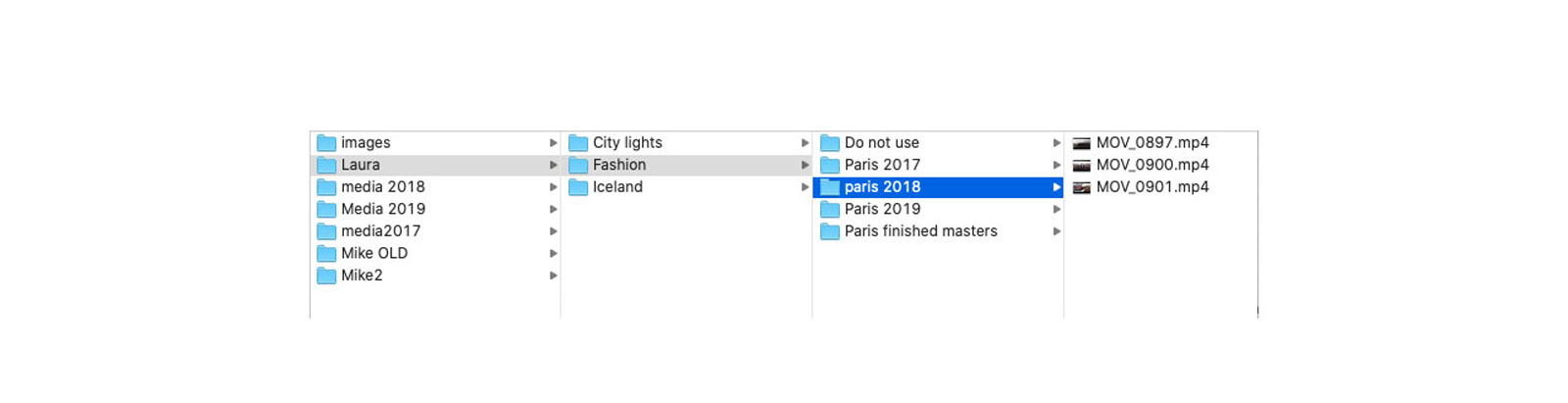
What Is Media Asset Management?
Media asset management (MAM) refers to both the process and software used to manage video and multimedia files. A MAM system accommodates the need to manage large and rich media files. It has become an essential part of the video production process, allowing companies to store and manage large media libraries from one centralized, reliable source.
Why is MAM necessary?
Media asset management software becomes necessary when the number of files starts to grow, and the number of workflows for these files extends from storage and production to distribution. A company needs a system that can efficiently and automatically guide them through their 10:th of thousands of files and take actions based on the metadata of these files. Examples of actions could be:
- finding a set of files based on metadata criteria
- update a set of files based on metadata
- assemble and deliver files based on metadata
The MAM (media asset management) system architecture results from these new workflow requirements. The MAM systems know everything about your files: the asset name and location and technical metadata such as codecs, formats, and frame rates. And it does not stop there – some MAM systems, such as Vidispine, can provide detailed information on the actual visual and audible content inside the video, recognize faces, speech for subtitling, and much more.
Now, What Is an Excellent Media Asset Management (MAM) System and Why?
An excellent and successful MAM system is a system that fits your company's needs today while being able to expand and extend functionality and capacity when your business grows tomorrow.
Let’s break this down into some facts and definitions of important MAM capabilities:
-
Ingest
The Media Asset Management system is the entry point of media files and metadata into your company. At this first point in your workflow, the MAM system will be able to manage, convert and report all aspects of your media including files, formats and the metadata itself. The Digital Media Asset Management system is the responsible organizer of your media files in your organization.
-
Architecture
The Media Asset Management system architecture should preferably be designed for deployment on the Cloud (Cloud-native), as a local on-premise service or as Hybrid Cloud depending on your company requirements.
-
Open architecture
The Media Asset Management system should be based on an open architecture using standard APIs for communication with third-party tools and existing systems.
-
Metadata
"Customizable data models can be a divider between existing Media Asset Management software on the market – but at the same time an essential functionality for adapting the Media Asset Management software’s metadata model to your company current and future audiovisual workflows.
-
Scalability
…or preferably elastic scalability, where the Media Asset Management system performance capabilities are synchronized with your company’s day to day workloads, is many times a very attractive and efficient solution for any size of company.
-
Multiplatform accessibility
A Media Asset Management software should be designed for multiplatform accessibility and can be adapted for multisite requirements and with the associated user access control.
-
Security
Of course, your Media Asset Management system must include the necessary redundancy in place in order to protect your data.
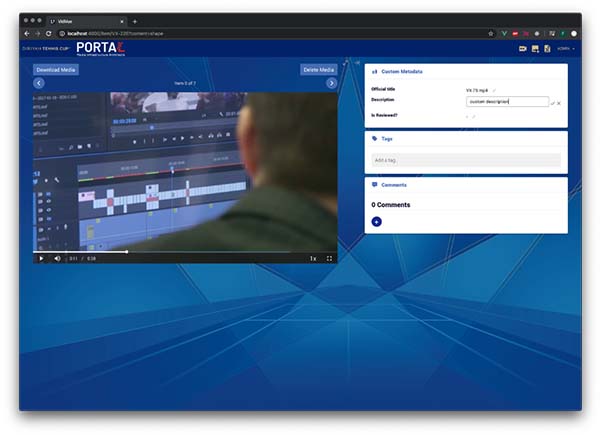
Learn how Vidispine's MAM solution was used to build a complete Media Supply Chain in only three weeks for German live-broadcast provider AKK.
DAM vs MAM: What’s the Difference?
If you have asked yourself what the difference between a DAM vs. a MAM system is, you are certainly not alone.
The idea for digital asset management software and media asset management software came from utilizing software systems to manage all stored digital assets such as images, texts, licensing data, and other sales and marketing-related material. The very definitions of “manage” here are to store these assets, keep track of versions, make searching easy, enable collaboration, update web pages, ensure brand integrity, and similar.
This type of software is what is referred to as a Digital Asset Management system (DAM). Today, DAM has become the centerpiece in many marketing and sales-related environments of the media supply chain.
However, with the introduction of rich media assets in media supply chains, such as digitized video and audio files, a similar system was required on the production side of the media supply chain - media asset management software. The media files in a production environment need to be ingested and stored, the relationship between media versions needs to be maintained, and logging and storing media files and metadata is required to enable a fast search of scenes and clips in the editing environment. Transcoding media and metadata transformation, final delivery, and packaging of master files are other examples of this type of media management enabled by media asset management software.
MAM systems also generally have some particular functionalities and feature sets that are not expected from a DAM system. One such key functionality is working and managing placeholders for assets that have not arrived yet or are “offline“. Another unique MAM system feature is the support for incoming growing media files. A MAM system, of course, also needs to be prepared to integrate with existing scheduling in broadcast environments.
The difference between a DAM vs. MAM system is found in the actual appliance, the functionalities required, and what part of the media supply chain we need to manage.
A MAM or a DAM: What is best for you?
Now that you’re familiar with the difference between a DAM vs. MAM system, you need to ask yourself: “What types of workflows and business processes do I need to improve?”. If your business process is post-production, you must ensure that your chosen solution has the media asset management tools required for a post-production environment. If your “must-have” list looks something like the below, then you need a MAM system:
- Manual and automatic logging of media
- Cloud editing of proxy files
- Transcoding and preparation of media for editing and delivery
- Collaborative editing
- Review and approval of master versions
- Subtitling
But if your asset management requirements expand into the sales and marketing environments, a DAM system is most likely what you are looking for. Your “must-have“ list might look like something like this.
- Media publishing and delivery
- Web Content Management
- Customer relationship management (CRM)
- Financial and business admin (ERP)
- Program planning and scheduling
- Project management and cross-team collaboration
It is about optimizing your business processes and media supply chain with the most efficient and applicable tools.
Many modern DAM systems are also evolving by adding tools commonly only found in traditional MAM systems. And MAM systems are adding DAM features in the same way. No matter what solution you need, it is essential that your system of choice can be integrated with either a DAM or a MAM system if necessary. The solutions provided by Vidispine offer essential media management components such as VidiCore, Vidicoder, and Vidistream to design your unique solution – and applications ready to integrate such as VidiEditor, MediaPortal, and VidiFlow.
What Are API’s and How Can They Be Used to Build a Media Asset Management System?

Now, let us go into some nitty-gritty technical details.
A graphical user interface (GUI) is a communication layer between a human and a computer. We humans use our hands and eyes to interact with the computer. A computer communicating with another computer needs to use another type of language called API – short for Application Programming Interface. This language allows computers to interact with each other using the following methods:
- READ – yes, read information from target system
- WRITE – write information to target system
- PUT – update existing information on target system
- DELETE – deleting existing information on target system
There are different API languages, and the methods available in each product on the market can vary, (but most of the times, the APIs for each product only reflect the current User Interface available). Communication using API between different systems allows for high volume automation driven by information stored in variables.
- A request by a subscriber, through a VOD provider’s user interface, to find a similar feature film like the recently watched film will be served by the MAM System’s ability to find those feature films based on extensive stored metadata through API calls.
- A media file needs to be transcoded to the correct video format and packaged and delivered to the next point of distribution to be accessible to your customers – a process automatically executed based on the metadata models available at the core of your MAM System
- Timecode based (cognitive) metadata driving the media player functionality and client experience. Highlights in sport distribution workflows are one of many examples of workflows using timecode-based metadata
What’s the Difference between VAM, DAM & MAM?
It’s easy to get lost in the many acronyms being thrown around within the industry. You are more than likely familiar with at least one or two but might just have heard about the others. Understanding the difference between these asset management systems and picking the right one can make or break your content creation efforts:
- DAM - Digital asset management
DAM is great for managing brand and image assets. It’s mainly focused on managing already finished digital assets. The key functionalities of DAM solutions include uploading, searching, and transforming digital assets for several different formats. At times, DAM is used as an umbrella term that other more specialized asset management solutions sit under. - MAM - Media asset management
MAM was traditionally focused on archiving and storage of video assets, but, being pioneered by the broadcast media, it was expanded to serve other functions, including the distribution of media. With the increase of businesses producing multimedia content, Media asset management tools have grown to accommodate a much wider array of needs. - VAM - Video asset management
VAM, or as it’s often referred to - VDAM (Video Digital Asset Management), is a subset of MAM. A MAM system includes additional advanced functions beyond the basic store and search functions to handle both pre- and post-production. For example, editing, collaboration, sharing, and version tracking. VAM usually integrates within a larger MAM or DAM system and enables direct uploading to distribution channels (such as YouTube or Vimeo).
Asset management is the foundation of a media supply chain, just as the media supply chain is the foundation of a business. Take control over your asset management with the Vidispine solutions and learn how we can maximize your media potential.
Build Your MAM with Vidispine for Increased Efficiency, Flexibility & Cost Savings
Deciding on the most efficient MAM system for your company requires a thorough investigation and definition of your company’s current workflow requirements and challenges. This includes not only the requirements you are aware of – but also the requirements that might appear in the future, the changes to come, and new customers and business models to explore.
Because of this, it is not uncommon that many companies and organizations consider building their own MAM Systems, which of course requires quite a lot of knowledge, resources and time. Here is where the VidiCore API can make a significant difference. Unlike most systems in the market, VidiCore API can be defined as a developer platform and Media Asset Management system at the same time.
At Vidispine, we refer to the Media Supply Chain as the definition of the next generation MAM System. To meet this definition, VidiCore API is offered both as an on-premise system and as a cloud-native service through VidiNet, our cloud-based media service platform.

And it doesn’t stop here. VidiCore API is at its core a fully customizable framework designed to address any MAM system functionality required in a Media Supply Chain. The custom metadata model architecture enables any level of data-driven workflow capacity, including integration to 3rd: party quality and delivery partners such as Bitmovin, AWS and Microsoft, to mention a few.
We position VidiNet as “Your own customizable Media Supply Chain as a Service”. As a VidiNet user, you will have access to your marketplace with new cloud-native apps, services and systems by Vidispine and 3rd parties where you add your services as your organization grows.
The VidiNet Digital Media Asset Management architecture also offers full cost transparency and start/stop services to manage your associated costs for the different workflows. Specifically, VidiNet allows you as a customer to start a fully managed VidiCore API to use as a backbone for essence and metadata management. Through VidiNet, the customer also gets native access to highly scalable media services with no upfront costs to quickly add new functionality to a new or existing system.
It is, however, necessary also to acknowledge all of our customers that require their audio-visual assets to be stored locally. Because of this, VidiNet environment offers seamless integration to any local storage using our VidiCore Server Agent (VSA), a Vidispine application that allows for media file uploads from any local storage thus enabling a hybrid cloud system.
We can also help you with Enterprise Digital Asset Management (DAM) and Production Asset Management (PAM) software.
Q&A's for MAM and DAM
-
What is media asset management software?
Media asset management software refers to different tools and programs used by companies to manage, store, organize, and distribute their media files and assets.
-
Who uses media asset management software?
Any company with large quantities of media content can utilize and benefit from media asset management software. This includes everything from news, streaming, and television companies, to large corporations. As the number of files grows, and the workflows for them extend beyond storage into production and distribution, a MAM system often becomes a requirement to be able to store, find, process, and deliver media content effectively.
-
What is digital asset management software?
Digital asset management software refers to different tools and programs mainly used by companies to handle finished brand and image assets. The main functionalities of a DAM software include uploading, searching, and transforming digital assets. However, DAM is sometimes also used as an umbrella term for all asset management solutions.
-
Who uses digital asset management software?
Organizations within various industries may use DAM software for different reasons. For example, news organizations may need a tool with powerful search functionalities to navigate through their large digital asset libraries. At the same time, a marketing bureau may want a tool to help them transform their marketing into different file types and sizes to be shared outside their organization.
In conclusion, any organization with many digital assets may use DAM software to increase its control and handling of its digital asset libraries.
-
What are the challenges with digital asset management (DAM) software?
With an increasing amount of digital assets and requirements to keep them structured and accessible, numerous challenges with using digital asset management software have appeared. Organizations need to overcome these to ensure they can extract the maximum amount of value from their digital assets:
- Lack of governance and standards may lead to inconsistent or no standards for storing, organizing, or tagging assets. This can make it difficult to navigate their asset library as well as lead to duplicate assets and versioning issues.
- Lack of visibility and control over digital assets may lead to data loss, duplicate content, copyright infringement, and more. This is considered one of the more critical challenges that DAM software seeks to resolve.
- Lack of integration between the DAM system and other tools and applications. It is critical that the DAM system can integrate with other internal systems to create a centralized system with everything gathered in one place.
- Lack of asset lifecycle management may lead to redundant work and wasted time as the same assets are being modified and developed over and over again.
- Lack of security and compliance should be one of the first challenges organizations need to adress. DAM software provides granular control over who has access to the digital assets, who may alter or delete it, and so on, to prevent them from ending up in the wrong hands.
- Lack of processes may lead to data loss, improperly de-identifying data, or destruction of sensitive data. Many companies do not have a formalized process for how to manage their digital assets.
-
What is metadata?
Metadata is often referred to as the data behind other data, it's used to help identify the characteristics of a file to make it easier to find, use, and manage. For example, metadata for a video file includes the creator's name, date created, location shot, upload date, camera information, among many other both visible and hidden metadata.
Your Contacts for Our Next Generation MAM System








