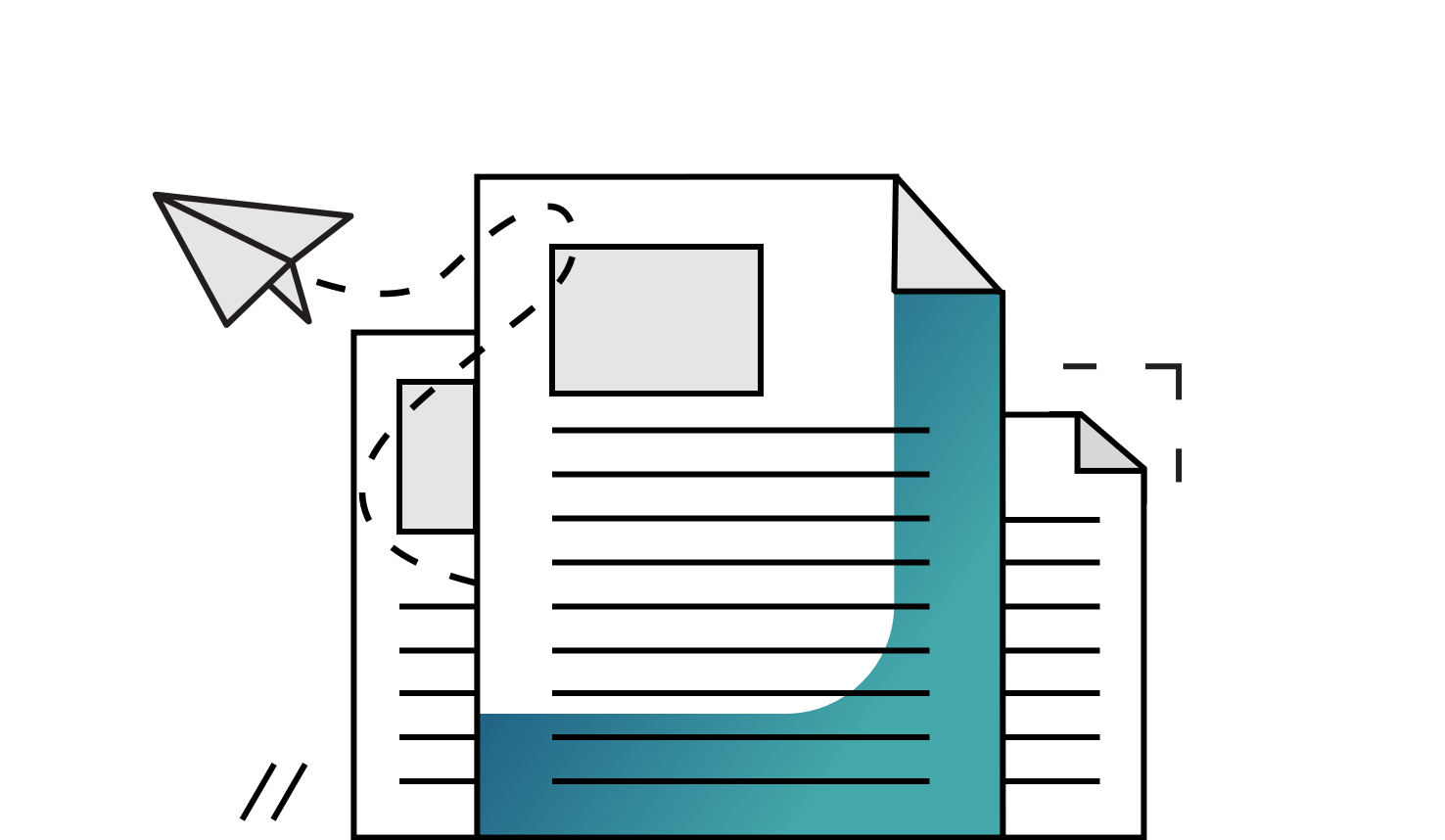Post-Production Workflow
A production workflow is the step-by-step process of creating media, starting with the visualization of an idea to the final product. A big part of this process is the post-production workflow – refining a piece of media after production.
What Is a Production Workflow?
A production workflow is the step-by-step process of creating media, starting with the visualization of an idea, through the process of making it a reality and producing the media, until there is a final product ready to be shared and published.
The Video Production Workflow
The same way we use different expressions for media management depending on where in your media supply chain these media management tools are applied; the same idea applies to video production workflows in general. To some extent they all contain the following processes:
- Media acquisition
- Editing and collaboration
- Media management
- Media delivery and distribution
However, the requirements for video production workflow steps can look a bit different depending on the type of user environment. A news workflow or journalistic workflow differs from the traditional broadcasting workflow or the post production workflows found in feature film creation and commercial film workflows.
What is Video Post Production Workflow?
The expression "video post production workflow" refers to a workflow process starting after the actual film or video recording on set or location. There are many types of productions, from feature film to commercials, documentary, reality shows – but they all require a video post production workflow of some kind to manage the creative and collaborative process that will produce the final product.
Media acquisition
Another word for this process is also media ingest. To manage incoming media files is one of the more challenging tasks in a video post production workflow. The more successful you are here, the better and more efficient the editing and collaboration process will be.
-
Media Acquisition/Ingestion
Another word for this process is also media ingest. To manage incoming media files is one of the more challenging tasks in a video post production workflow. The more successful you are here, the better and more efficient the editing and collaboration process will be.
Logging
First of all, the media itself needs to be stored with the logging, or descriptive information about the content itself. Traditionally we have used logging personnel to quickly navigate the information about the content from the script supervisor.
Today, however, time code or frame-based descriptive metadata can and need to be applied over the media duration as well. For example, this means that a person or environment that occurs several times in a clip now also can be defined at these time codes.
In the media logging ingest workflow time code based logging metadata becomes a valuable addition to the global only metadata. Such data plays a key role both in Quality Control and compliance, but also in making media reusable and searchable.
While in the past adding this frame-based metadata has been a manual task, there are now an increasing number of video analysis tools and video production workflow software that partly or fully automate this process. Many of these take advantage of machine learning algorithms and detect content such as objects, faces, environment, explicit language, violence and context. In VidiNet, you can easily attach cognitive services and evaluate the result throughout the video post production workflow.
After a successful logging process of source media, we are ready for editing. Editing has multiple steps and depending on the focus, size and structure of the organization, as well as the skills-focus of the users, different tools maybe used at different stages.
The first stage would be collection – here we are interested on finding our clips, or the parts of clips we want to use, and collecting them together so that they can be sent into the “edit”. This may be done directly in the editor, but in larger enterprises can also be done through other user interfaces. Applications such as our MediaPortal allow users to very quickly and intuitively search for and view clips, marking the sections of those clips they want to use and adding them to a “shopping basket” like bucket to become a collection. These collections can then be shared with other users, or sent to an editor.
Once in the “edit”, there are two further stages which, again, can be achieved in one or two separate tools. This first stage is the “rough cut” or simple edit. Here the clips from the collection are assembled in the final order that we want. We may also add some simple transitions between clips, add a voice over, or start adding graphical overlays if needed. All this can be done in a simple browser-based video editor, such as our VidiEditor, or in a “craft editor” such as Adobe Premiere Pro. In some fast-turnaround workflows, such as current affairs, content may be published directly from this stage without going to the second stage.
In the second stage, we move to the “craft edit”. In this stage the edit is refined with further effects and video processing added to create a high-quality final output.
Thus with the MediaPortal-panel in Adobe Premiere Pro, the editor has instant access to any part or collection of clips necessary to tell the story. The editing process is rarely a “one-person“ job. Several editors can be involved in the same project and producers, and sometimes customers need to get daily updates on the process. The Production Asset Management (PAM) system speeds up these processes by keeping track of media projects, sequences, versions and associated metadata.
As a part of the collaboration process in a video post production software, proxy versions (a lower bit-rate, more portable version) of the source media, as well as sequences are made available for review and approval. The PAM system will also track and manage the parent/child relations ship between source and proxy media to make editing and search in the cloud possible with VidiEditor and MediaPortal.
-
Media Management
During the video post production Workflow process, media needs to be prepared for editing; master versions need to be archived and distributed. Storing a master is not only about storing a media file with metadata – many times, storing the actual project might be much more useful since watermarks, graphics, and audio might need changing in the future.
-
Media delivery and distribution
At the end of the video post production workflow, multiple versions of the finished media need to be delivered. Most likely, we will see a final master format with the correct metadata schematics depending on the VOD platform. Most content partners have their own delivery requirements for metadata specifications. Also, the actual audio and video technical quality standards have to be verified and approved by each content partner before the video post production workflow is complete.
This, of course, also applies when delivering for traditional broadcast distribution.
The media management system needs to be able to deliver the correct metadata and preferably orchestrate the process of media mastering as well to track this part of the media supply chain.
Types of Video Production Workflow Software
As mentioned in earlier articles, there are a number of different references to the systems and software that manages media depending on what type of media, and wherein the actual media supply chain this media needs to be managed.
A DAM (digital asset management system) can include MAM (media asset management) functionality. The same way the MAM system can include specialized management tools for production, referred to as PAM (production asset management).
Within a PAM system or a video production workflow software, you will find applications for editing, searching, tagging and delivering of media.
The Vidispine ecosystem includes all the services and applications you need to design your own unique media management solution from early post production to final distribution.
Let´s take a look at some of the applications available for your requirements in the Vidispine Content ecosystem.
- MediaPortal Panel and Helmut – it all starts here with full panel integration in the Adobe Premiere environment with shared projects, proxy editing, approval, and delivery workflows.
- MediaPortal – an intuitive interface that supports the next steps in the media workflow by incorporating advanced video & metadata tools for browsing, editing or logging of material across multiple locations.
- VidiEditor - the browser-based editing solution for journalists and video content producers who need to quickly and easily create short- and medium-form content.
The benefits of the Vidispine ecosystem are to be found in its flexibility to meet any customer requirement from the medium-sized production house to journalist editorial production, all the way to high volume VOD, Streaming and Broadcasters.
Your Contacts for Production Workflow