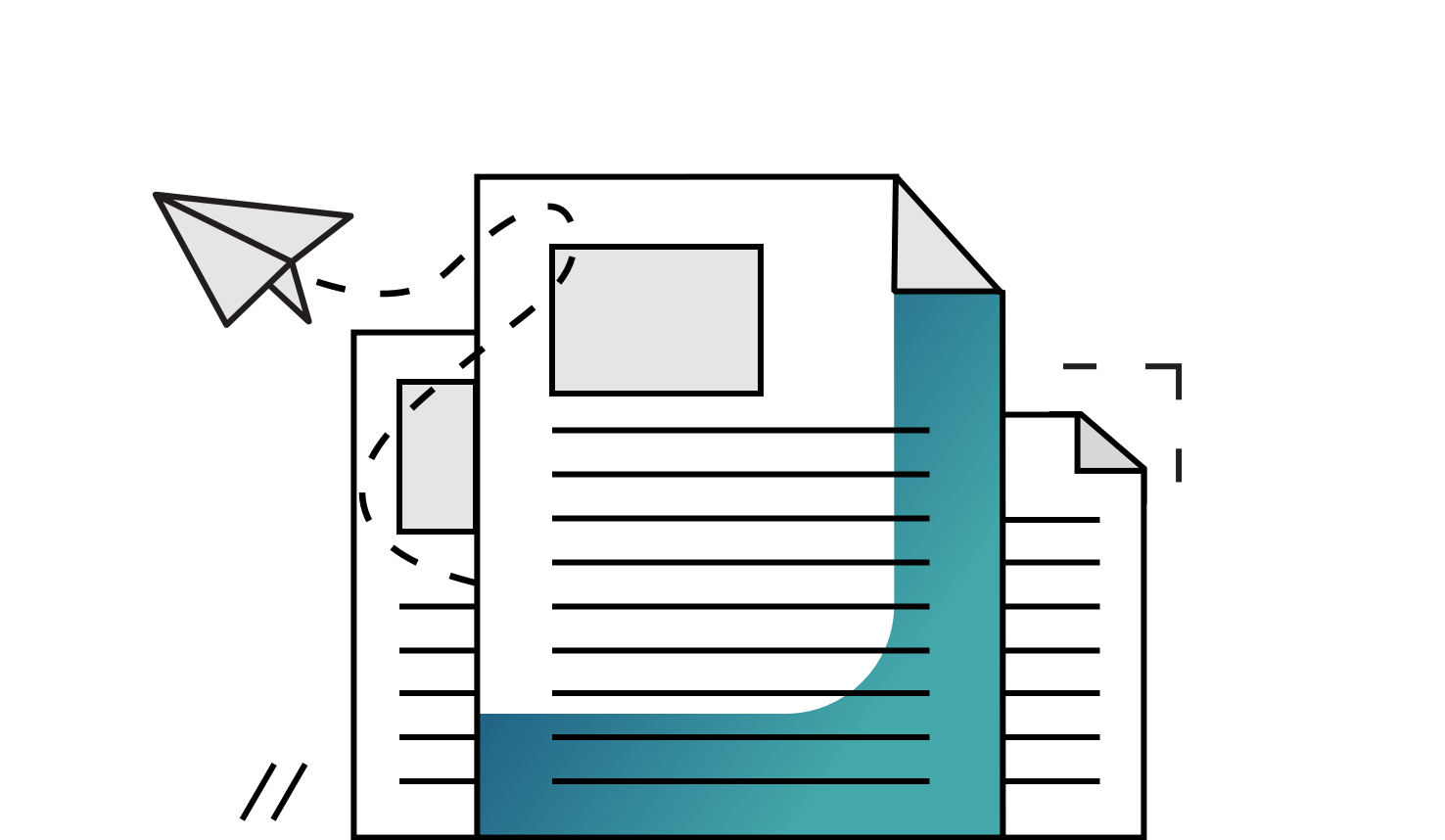Production Asset Management System
What is a production asset management system (PAM) and how can it increase the efficiency of your production environment via tools and features that manage and track media throughout the whole content creation process?
What Are Production Asset Management Systems?
Production asset management systems (PAM) are most often tightly connected with MAM (media asset management), DAM (digital asset management) and VAM (video asset management). A confusing set of abbreviations for anyone who’s new to the expressions. However, to best describe a production asset management system would be a software that focuses on handling the editing process in a media file lifecycle.
Production asset management software increases the efficiency of your production environments via tools and features that manage and track media throughout the whole content creation process. It automates workflows and allows for tasks such as transcoding and media publishing, just to name a few, to be run in the background, allowing you to focus on creating new and intriguing content.
A production asset management software system is in other words a DAM software system intended specifically for production use, making it easier and more efficient in organizing, storing, controlling, finding and revising digital media assets.
When and Why Do You Need a PAM System?
A production asset management system is designed for managing production workflows and keeping track of who’s working with each asset, and how they are working with it, often in digital media production where the assets are continuously changing such as films, video games or animation.
You need a production asset management system when you make use of continually changing assets, and need a systematic way to catalogue the files you frequently need to edit and keep multiple versions of.
Features and Benefits of Production Asset Management Systems
Vidispine’s production asset management system offers a high flexibility, powerful functionality and true automation for all media and content centric businesses of today – and the future. With Vidispine’s production asset management software you will be able to:
- Streamline your image, video and other digital assets production process:
Vidispine’s production asset management software streamlines your video and image process through dynamic imaging across your entire organization, optimizing and delivering to web site intranets and partner exchanges.
- Reduced cost and time spent preparing media delivery for multiple channels:
Our production asset management software automates manual processes of preparing media for multi-channel delivery, reducing both times and costs, where you can expect: shortened image production cycles, higher ROI, more dynamic and personalized web sites, extended investments in content management solutions.
- Media automation:
Vidispine’s production asset management software supports a wide range of commonly (and uncommonly) used file formats such as Microsoft Office, native Photoshop and Illustrator files and formats. It allows you to convert your files into web-ready formats with support for the most popular file formats.
- Integration with designer tools and format:
Your designer and content creators can work in the files original format, size and color mode, and then create media templates to convert the assets for a particular project, for any medium.
What’s the Difference Between PAM, DAM, and MAM?
The different acronyms within asset management have throughout the years become increasingly blurred where you don’t know where one system ends, and another one starts. The “-AM” acronyms are quite often used interchangeably, sometimes even within the same sentence. Truth to be told: there is no universally accepted definition of the terms in any practical sense or relevancy.
The most commonly used term is DAM (digital asset management), as it’s often used as a general and all-encompassing term, including all asset management acronyms:
- MAM – Media Asset Management
- PAM – Production Asset Management
- BAM – Brand Asset Management
- VAM – Video Asset Management
But in the end, they all do similar things. The general consensus is that DAM and MAM are concerned with the general life cycle of digital assets, most commonly video, audio and image files, and how they can be managed in the most efficient and organized manner. While PAM is typically used as a term to describe a specific subset of systems focused specifically on managing the whole production and editing process.
PAM, DAM, MAM – What do you need?
In the end, it doesn’t matter when hiring the services of Vidispine – we got it all covered whether you need a video production asset management system or a general media asset solution. All of them are integrated in Vidispine, making the decision less about picking a media asset management software over production asset management software, and instead about choosing a solution that will best benefit your unique business requirements and content creation needs.
Your Contacts for our PAM solution