
Adobe® Premiere® Pro Workflow
What Do You Mean by Adobe® Premiere® Pro Workflow?
Adobe® Premiere® Pro is claimed to be the most widely used NLE (non-linear editor). A key reason for this is not only the creative capability of the software itself but also the architecture for integration with other Adobe Creative Cloud applications as well as the 3rd party services and applications.
“No man is an island”
This architecture is what enables Premiere Pro to scale effectively beyond a single workstation to editing workgroups or even enterprise-wide. Even in small workgroups, users need to share media and understand where projects are in a lifecycle, and these are some of the elements in an Adobe Premiere Pro workflow.
Tools designed to enable Adobe Premiere Pro workflow differ from other tools by exploiting some of the integration options that Adobe have made available. For example, EditMate, from Vidispine, makes use of “Panels” in Premiere Pro. This enables users to collaborate and search, manage and deliver media from directly within the familiar Premiere Pro user interface.
EditMate also offers a web browser interface for all users outside of Premiere Pro to provide full access to the repository. Thus, the EditMate web browser user interface (UI) becomes the perfect frontend also for non-Premiere users such as producers and customers to be able to collaborate with the Adobe Premiere Pro editors.
In this article we will describe why and how EditMate from Vidispine continues to be the industry leading Production Asset Management (PAM) system for any Adobe Premiere Workflow.
Let's take a look at some of the key components of a general Adobe Premiere workflow.
An Adobe Premiere Pro Workflow can be divided into three different main components:
Ingest and acquisition of media
Creative editing of media
Delivery of finished media
The idea of the EditMate architecture relies on a centralized storage and a powerful object and metadata repository to manage collaborative media management and editing.
The EditMate architecture can be fully realized on-premise and / or in a cloud environment.
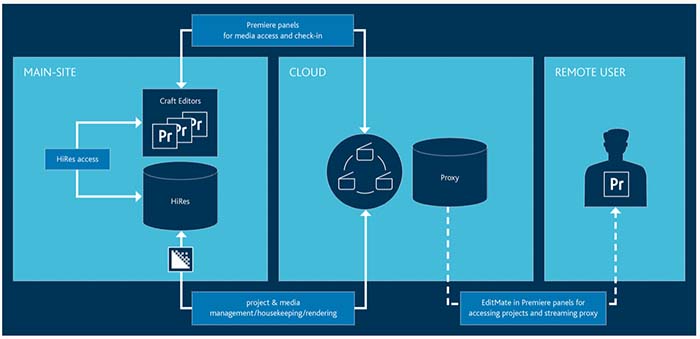
Ingest and Acquisition of Media
The ingest and media acquisition functionality of Adobe Premiere Pro itself relies heavily on the capabilities of the Windows Explorer and the macOS Finder for searching.
Already here EditMate offers extended features for any collaboration Adobe Premiere Pro user. The media upload window of EditMate stores the media centrally or on a cloud storage of your choice. Once uploaded EditMate can transcode the media according to predefined templates as master media files and low bit rate “proxy” media. Ingesting through the EditMate web interface is an efficient workflow for non-editors ingesting media remotely to the workflow.
The ingest workflow can also be executed within the Premiere Pro user interface using the EditMate panel. A perfect solution for the creative editor extending Adobe Premieres Pro ingest capabilities with the advanced EditMate collaborative ingest, transcoding and metadata tagging of media.
The ingest and acquisition of media in EditMate allows for advanced metadata labeling both at file level and between timespans and segments.
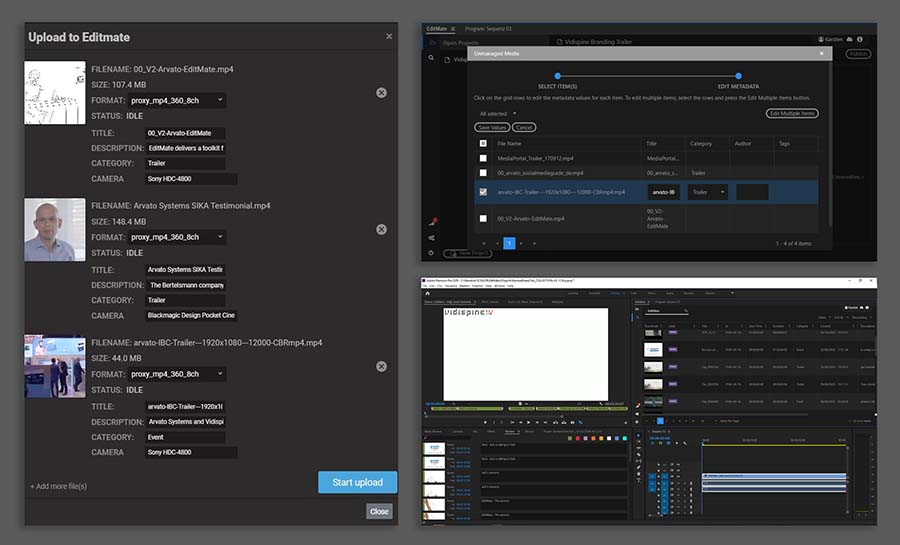
Creative Editing
Collaboration and media management are vitally important parts of any creative and efficient editing workflow. You might recognize some below challenges?
- Having to manage massive data volumes
- Finding the material becomes more challenging the bigger systems get
- Being able to capture, edit and output more content, while at the same time being faster and more efficient
- Video files getting bigger, so efficient storage management is required to reduce infrastructure costs
- Collaboration becomes more important as teams might be spread across country or even worldwide
A common example of the challenge in collaboration in a feedback loop:
You have a tight deadline and your customer needs to be able to explain his or her views on the editing. One standard way is of course to burn in time code, render the file to a format you assume the customer can play, send this file using a common file transfer service. Then await an email with the time codes. Make the adjustments, render a new file and so on.
With EditMate your customer and reviewer have instant access to a prepared proxy version of your editing in a dynamic browser view. Comments will be reflected back in your EditMate panel and browser window as markers. The markers themselves now populates your timeline and the adjustments can be easily applied.
The Adobe Premiere Pro user will also be able to search content by a combination of search related metadata labels. Of, course this search granularity in the workflow process greatly improves the searchability in a large media material such as for example reality TV production.
Most production environments also have pre-defined technical specifications on project settings and delivery. EditMate can store these settings as templates making sure that the correct technical specifications are preserved throughout the workflow.
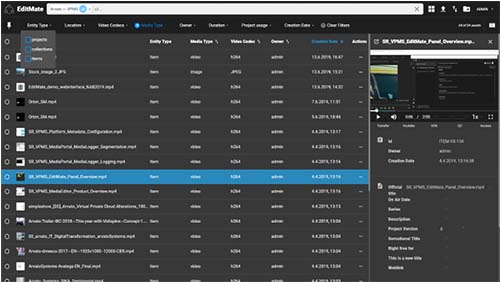
Delivery of Finished Media
Included in the Adobe Creative Cloud comes the powerful Adobe MediaEncoder CC. The Adobe Premiere Pro user can choose to export directly from the timeline itself, starting up the MediaEncoder and watch the process while the complete editing station is locked during the transcode process.
With EditMate comes an alternative option of sending the export, or render job to a MediaEncoder server. This frees up the Adobe Premiere Pro instance such that the user can continue working.
Your Contacts for Adobe Premiere Pro Workflow




