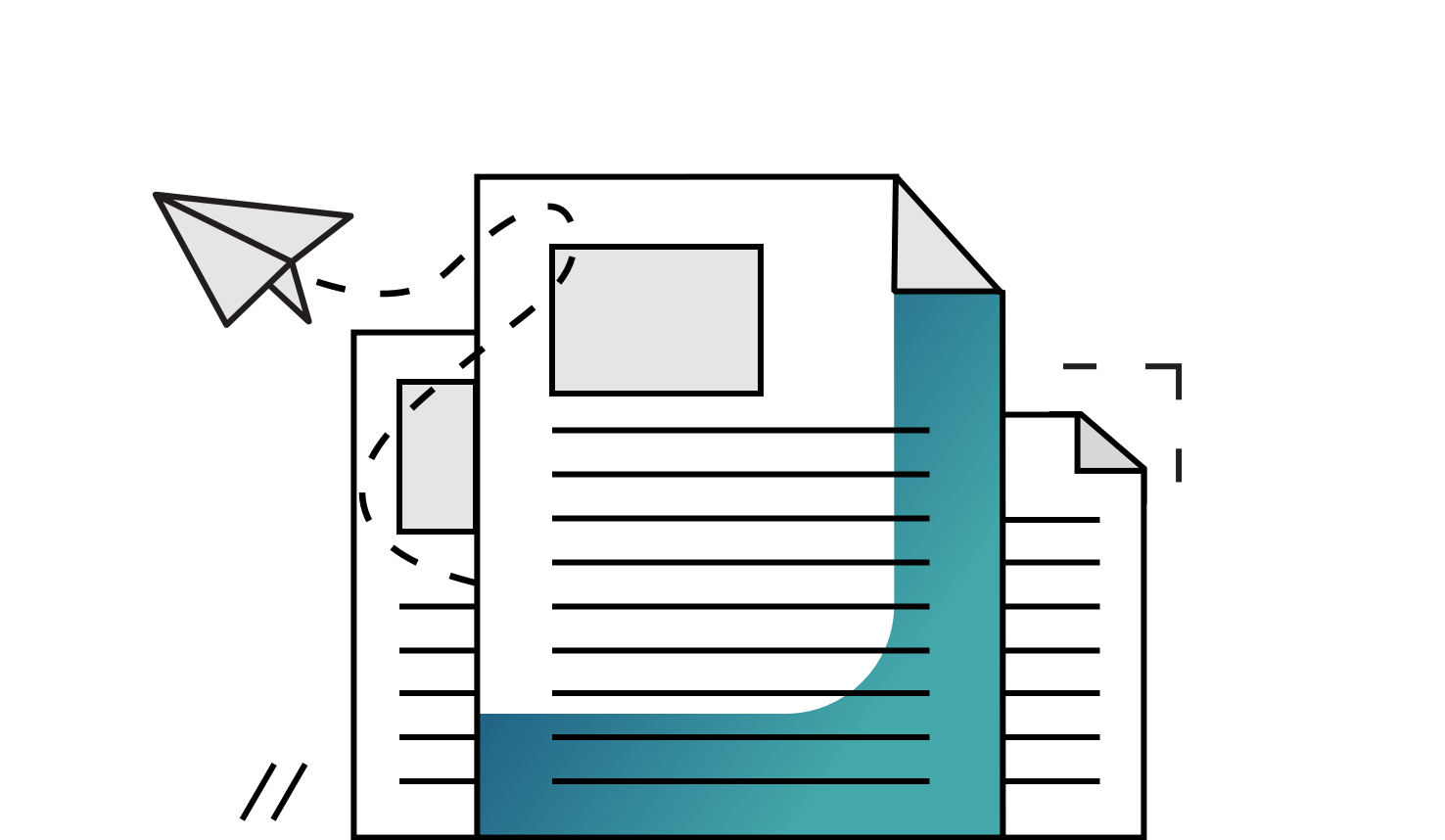Hybrid Cloud
What is a hybrid cloud solution and how can it help you handle new and complex challenges within the digital sphere
A hybrid cloud storage solution is the quickest route when you need the flexibility and scalability of a cloud solution, but have on-premise assets that are impractical to move to the cloud. The VidiCore Server Agent (VSA) is Vidispine’s hybrid cloud storage solution allowing you to keep your original assets safely on-premise while still running a Vidispine solution in the VidiNet cloud infrastructure.
Sometimes it is impractical or maybe not feasible to move all content to the cloud, even though you need the flexibility and scalability of a cloud solution. This is when hybrid cloud solutions come into play, allowing you to take a more pragmatic and measured approach to move operations to the cloud. We are aware that many of you have extensive content libraries and on-premise infrastructure investments, but still, want to run specific applications to the cloud. With this in mind, we created the VidiCore Server Agent, a hybrid cloud solution enabling you to start using a cloud-based VidiCore API but leaving content on-premise.
What is a VidiCore Server Agent then?
You can see the VidiCore Server Agent as a secure gateway from a VidiCore instance to your on-premise files. The connection between the VS and the VidiCore API allows you to manage, analyze, transcode, and conform the assets while they still are on-premise. This setup gives you the scalability and flexibility of a cloud solution for your business logic and applications, while still having content on-premise making a move to cloud almost painless.
When you are ready to move your content to the cloud, or elsewhere, all of Vidispine’s storage rules and mechanisms are available, just as any other storage.
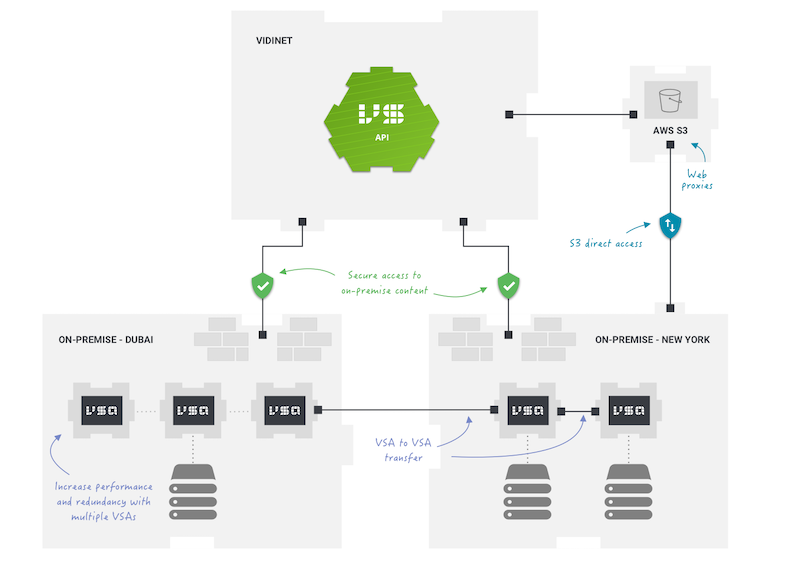
What can the VSA do for you?
Going back to what the VSA is – a piece of software running on your servers, combining a VidiCoder and an Agent for local content access. The Agent creates a secure link between your local content to a Vidispine instance in the cloud. This connection makes local files visible to the cloud-based VidiCore API and allows the API to do file operations on the local storage.
Set up the secure link either by using the operating systems ssh service or by letting the VidiCore API and VSA handle the ssh connection on their own. You can even use the VSA without ssh in case you have the VidiCore API and the VSA in the same VPC/VPN. It’s also possible to use several VSAs side-by-side pointing to the same storage, for performance or redundancy reasons.
Say that you have an application in AWS with proxies of your content in an AWS S3 storage, and a VSA running for your local content. In that setup, the VidiCore API acts as the bridge between the VSA and the S3 storage. Avoid that performance bottleneck by having the VidiCore Server Agent access the S3 storage directly, instead of through the VidiCoreAPI.
Let’s look at it from the other side then, you have post-production workstations standing next to your storage, and your asset management in a cloud-based application. Does that mean you know have to stream high-res assets through the cloud application? Not so fast, the VSA can be set up to stream the content directly from the VSA instead of taking the round-trip through the cloud-based VidiCore API.
Finally, before we talk about installing the VSA, I want to give you a sneak-peek into a new soon-to-arrive VSA feature. Today when you want to copy or move a file between two VSAs, the VidiCore API streams the data between the VSAs. In 5.0 it will be possible to do VSA-to-VSA transfers for all VSAs that can communicate directly, instead of moving it through the Vidispine API. Instant performance boost.
Installing and setting up a VSA
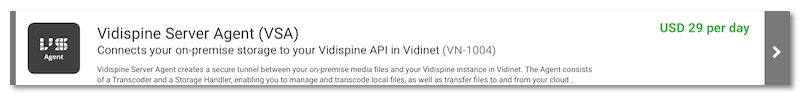
The quickest way to start your hybrid cloud solution trip is to head over to VidiNet, launch a new VidiCore API, and then set up a new VSA. During VSA set up, VidiNet automatically configures your VidiCore API of choice at launch time. Then it’s a matter of downloading a setup script, run it and connect your on-premise storage. We are talking minutes to set up a hybrid cloud storage solution.
When the VSA launches VidiNet presents you with the option to download the installation script. Download the script and run it.
$ sudo sh VSA-install-c3009f58-dcdd-42d9-b1bb-654a590b3c5e-ubuntu\ 16.04\ lts.sh
…and then add a storage…
$ vidispine-agent-admin add-local-share enter share name (e.g. Videos): kigali-videos enter share path: /home/patrik/videos adding share..................: ok
…give it a minute and you will be able to import files to your cloud VidiCore API from your on-premise storage.
Check status with:
$ sudo vidispine-agent-admin status sudo validation...............: done service.......................: active (running) since fre 2019-09-20 11:52:16 CEST; 54s ago configuration file............: ok, listening on port 8090 connecting to VSA.............: ok, name unknown, uuid c3009f58-dcdd-42d9-b1bb-654a590b3c5e vidispine-agent...............: ONLINE, version 4.17.1-gd66071d1-9, operation mode VSA-VS transcoder....................: ONLINE, version 4.17.1-ge5280a2-19037 vidispine.....................: ONLINE, connecting to https://thecompanyltd.myvidispine.com/ as unknown shares........................: 1 share(s): kigali-videos..............: ONLINE, path: /home/patrik/Videos/, size: N/A
Now your VidiCore Server Agent is up and running, with the ability to import any file from on-premise storage, see below for import modal in Vidispine Content Viewer importing a file from a VSA, and then view it in the application of your choice.
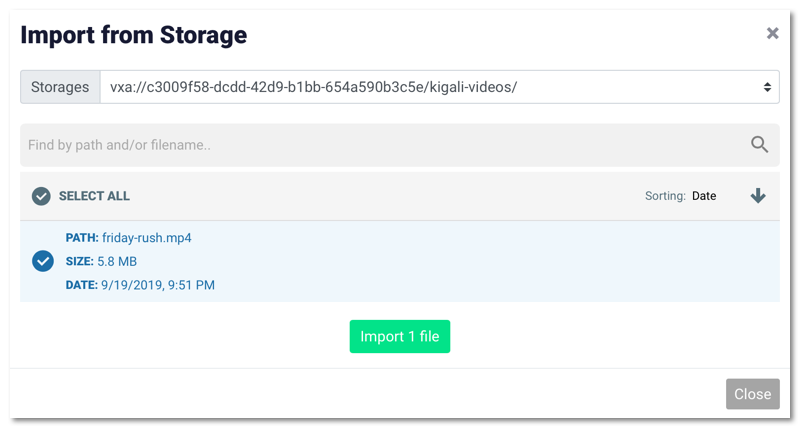
If you want more details on installation and setup check out our API documentation, and the knowledge base for tips and tricks.
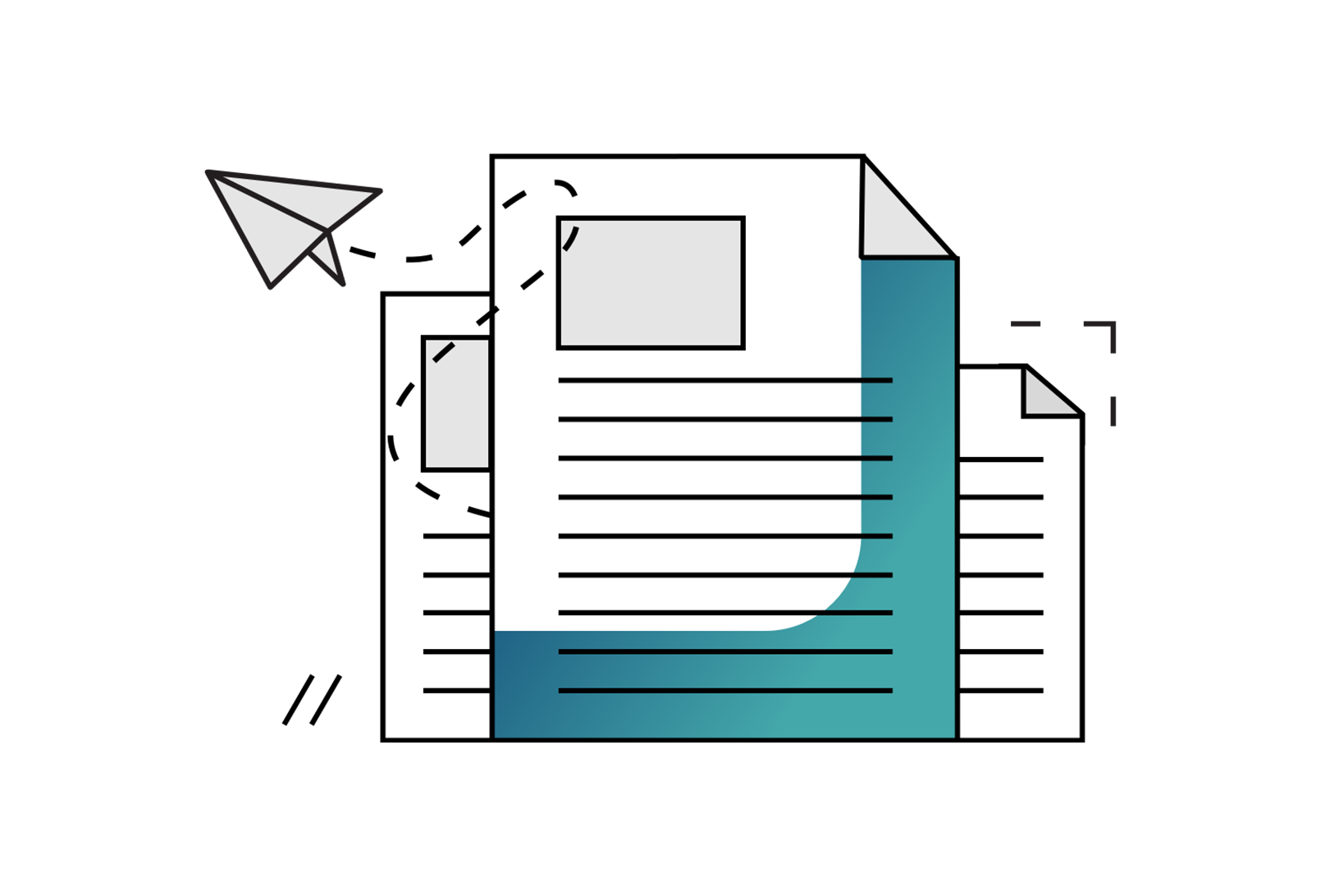
Stay up to date with the latest news & updates from Vidispine. Subscribe to our newsletter.
Written by